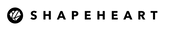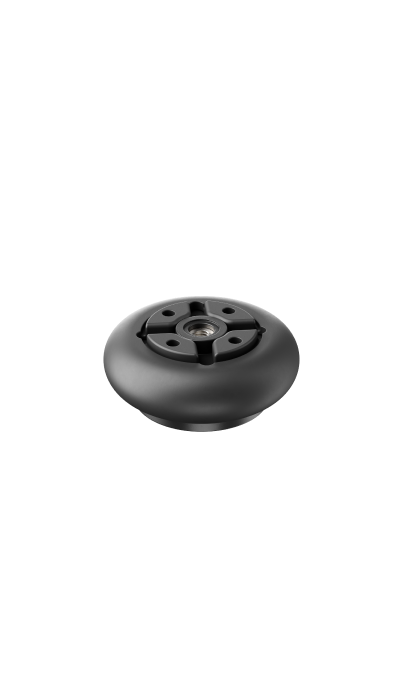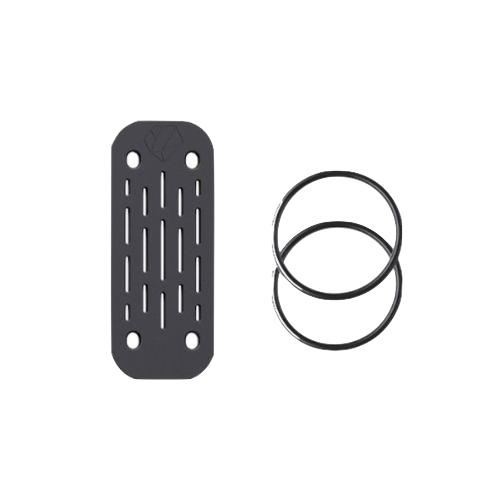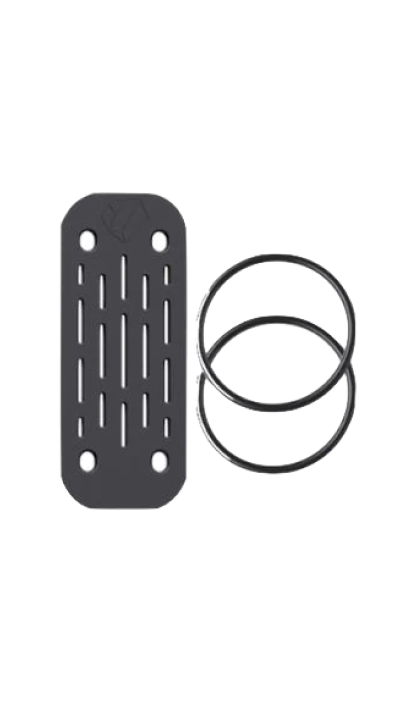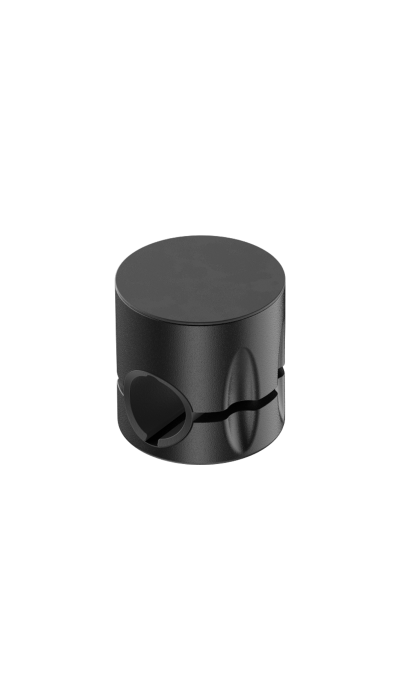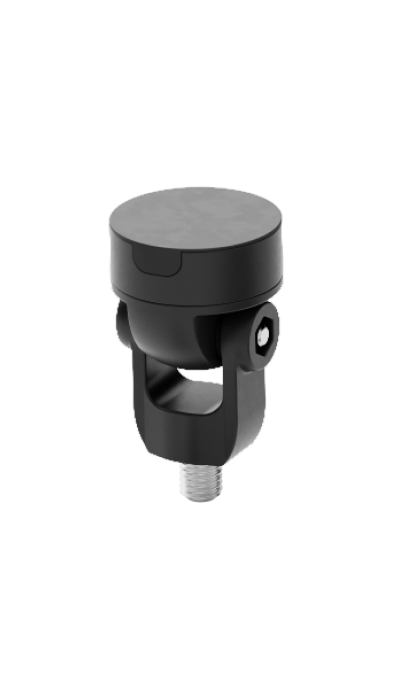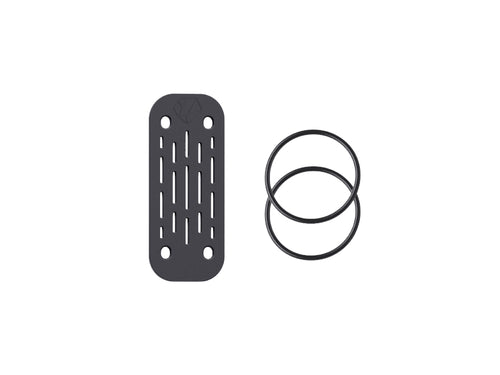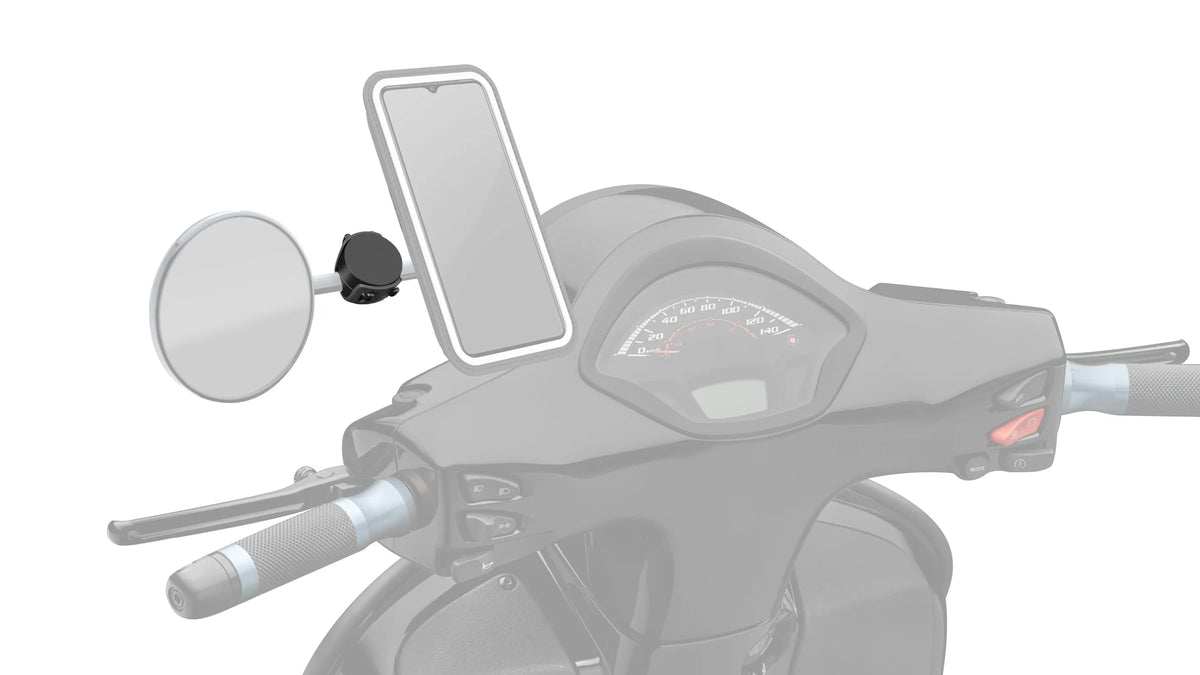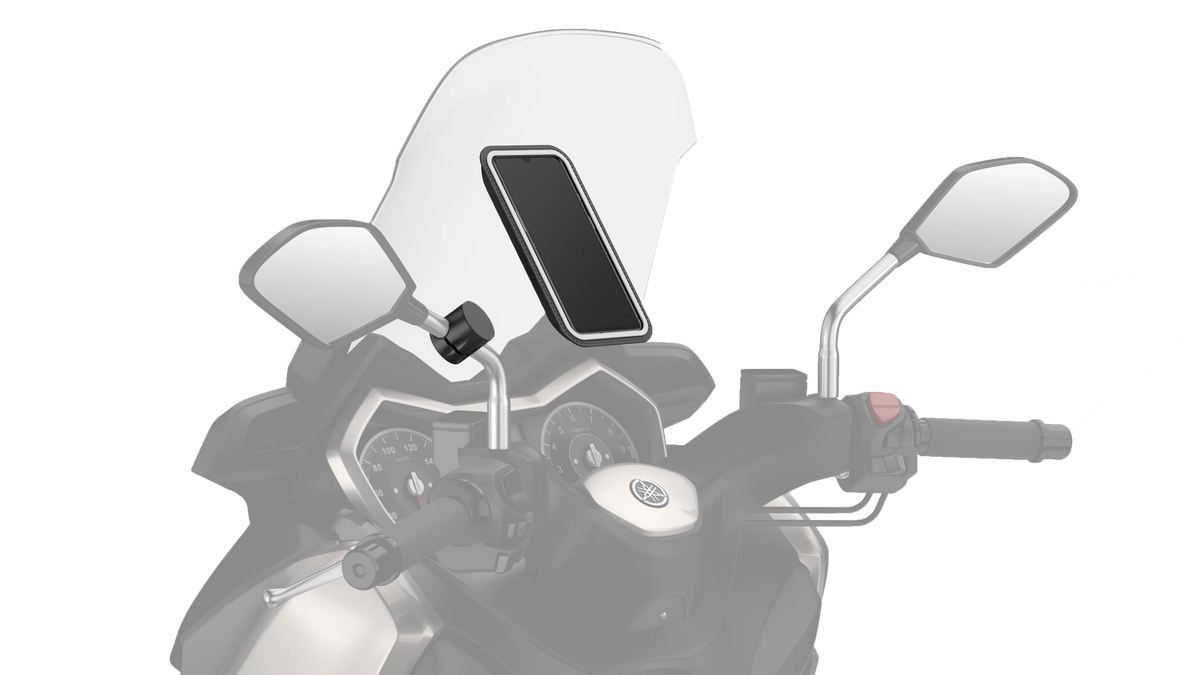Thanks to the various magnetic mounts for scooters, you can attach your smartphone to your mirror in seconds and let your GPS guide you with ease.
But among our 3 mounts, which one should you choose for the best experience?
Mirror
Rearview mirror mount with strap attachment
The Shapeheart scooter mount installs in just a few seconds on most mirrors using a silicone strap. It provides optimal support for your phone, no matter the road conditions.



Collapsible content
For which vehicle(s)?
- Scooter
Compatibility
Compatible with the vast majority of motorcycle/scooter rearview mirrors (tubes from 10 to 30 mm in diameter)
Mounting
- Position your mount on the scooter's mirror tube, attach the strap to the mount.
The strap is made of ultra-resistant silicone, guaranteed for 2 years. No risk of damaging your scooter's paint. - Insert your phone into the sleeve, snap it onto the mount (making sure it's centered), and you're good to go!
Mirror Pro
Screw mount for rearview mirror
This rearview mirror phone mount screws on in seconds to scooter or motorcycle mirror tubes between 8 and 17mm in diameter.



Collapsible content
For which vehicle(s)?
- Scooter
- Motorcycle
Compatibility
Compatible with most mirrors (8 to 17 mm in diameter)
Mounting
1. Choose the right adapter based on the diameter of your rearview mirror tube:
- Rearview mirror tube 15 to 17 mm: no adapter
- Rearview mirror tube 11 to 15 mm: 1 mm adapter
- Rearview mirror tube 8 to 11 mm: 3 mm adapter
2. Using the Allen key, screw the magnetic mount with the head facing down to avoid dropping the screws, then flip it back up.
3. Insert your phone into the sleeve, snap it onto the mount (making sure it's well-centered), and you're ready to go!
Scooter Screw
Dashboard mount
Thanks to the scooter dashboard mount, screw the magnetic mount easily into the plastics of your scooter's dashboard or handlebars.
The installation is fixed and perfect for having your GPS in sight.



Collapsible content
For which vehicle(s)?
- Scooter
Compatibility
Easily installs on most dashboards and scooter handlebars (requires a 4cm space to drill for mounting the support).
Mounting
- Remove the plastic part of your scooter to drill through it for the screws.
- Drill the part with 1 or 2 holes (handlebar or dashboard).
- Insert the screws and place the tightening washer on the mounting plate side.
Important: Place the strap before tightening the mounting plate, either between the two screws or through the screw. - Tighten the mounting plate and then secure the mount so that the strap is evenly stretched.
- Replace the plastic part of the scooter.
- Insert your phone into the sleeve, snap it onto the mount (making sure it's centered), and you're good to go!