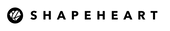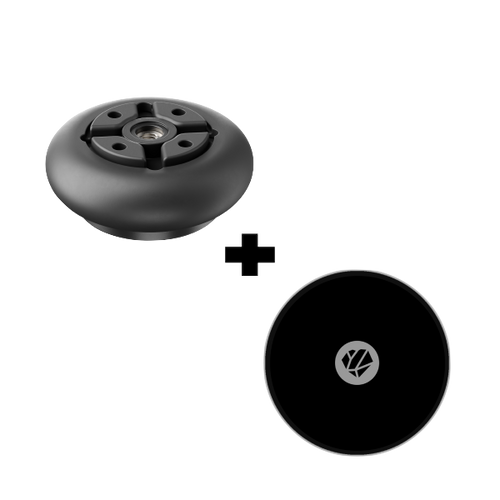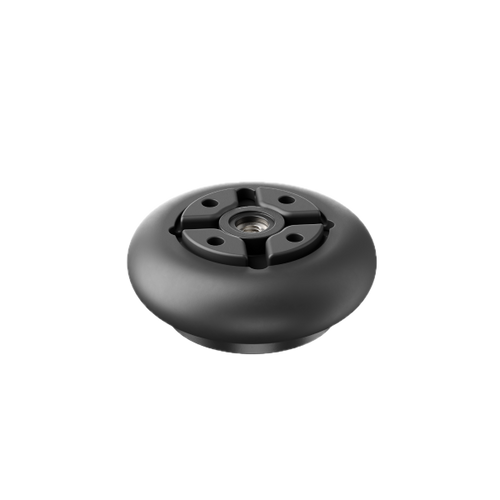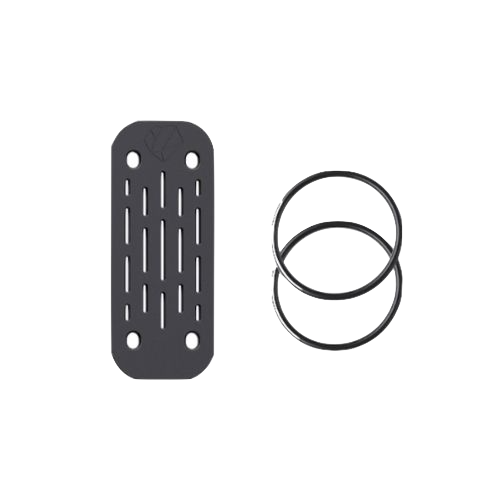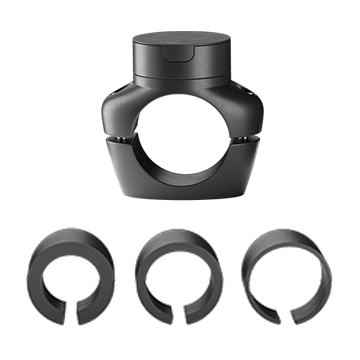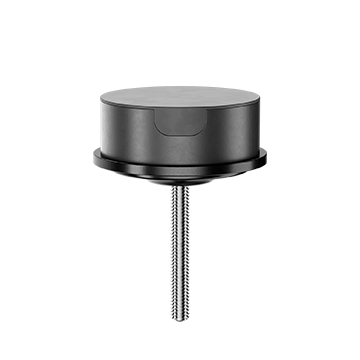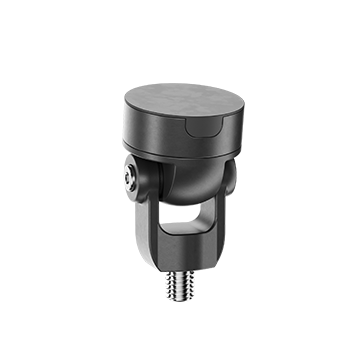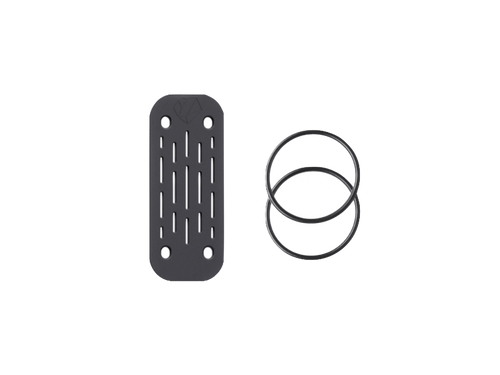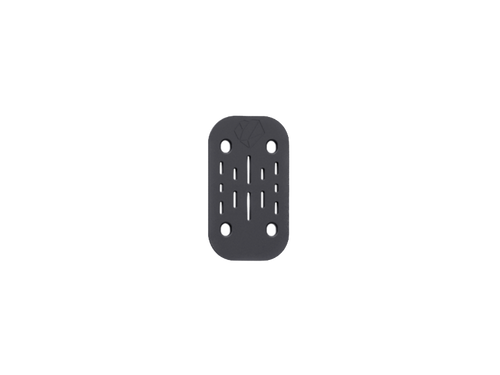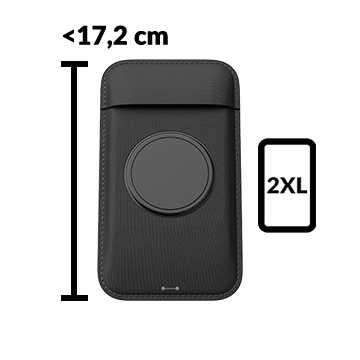1
Brand
--Choose a brand--
APPLE (IPHONE)
ASUS
BLACKVIEW
DOOGEE
FAIRPHONE
GOOGLE
HONOR
HTC
HUAWEI
LG
MOTOROLA
NOKIA
ONEPLUS
OPPO
REALME
SAMSUNG
SONY
WIKO
XIAOMI
2
Model
--Choisissez un modèle--
iPhone SE
iPhone 6
iPhone 6s
iPhone 6 Plus
iPhone 6s Plus
iPhone 7
iPhone 7 Plus
iPhone 8
iPhone 8 Plus
iPhone X
iPhone XS
iPhone XR
iPhone 11
iPhone XS Max
iPhone 11 Pro Max
iPhone 12 Mini
iPhone 12
iPhone 12 Pro
iPhone 12 Pro Max
iPhone 13 Mini
iPhone 13
iPhone 13 Pro
iPhone 13 Pro max
iPhone SE 2022
iPhone 14
iPhone 14 Pro
iPhone 14 Pro Max
iPhone 11 Pro
iPhone 14 Plus
iPhone 15
iPhone 15 Plus
iPhone 15 Pro
iPhone 15 Pro Max
OK
2
Model
--Choisissez un modèle--
A52
A32
A22
A52s
A14
M32
Z Flip 3 5G
Z Fold 3 5G
S22 Ultra
M53
A73
A53
A33
A23
A13
A80
A70
A60
A50s
A50
A40
A30s
A20s
A20e
A3
S9+
S20+
Note 20 Ultra 5G
S20
Note 20 Ultra
Note 20
Note 10 Lite
M31s
M21
S24 Ultra
A71
A51
A42
A41
A31
A21s
A21
A12
Galaxy X Cover 5
S21+
S21 Ultra
S21
M52
M21 2021
A52s 5G
S22+
A12 Nacho
M54
Note 20+
A24 4G
Galaxy S21 FE
A33 5G
A34
S23 FE
A54
A9
A90 5G
Galaxy X Cover 4
A53 5G
S24
S9
S21 5G
S21 FE 5G
S21 Ultra 5G
S21+ 5G
S20 FE 5G
S22 5G
Z Fold 4
Z Flip 4
A32 5G
M02s
M10
M10s
S24+
M30
M33 5G
M40
Note 10
Note 10 Pro
Note 10+
Note 10+ 5G
S22
A20
S10
S10 5G
S10+
S10e
S20 FE
S20 Ultra
S23
S23 Ultra
S23+
Z Flip 5
M14
A15
A35
A72
A55
A22 5G
A04e
A25
A10
A10s
A11
A5
A6
A7
A8
F14
F34
M20
M30s
Note 8
Note 9
A04s
J7
J7 Prime
J7 Pro
J8
OK
2
Model
--Choisissez un modèle--
Reno 7 Lite
Reno 7
F21 Pro
A76
Reno 4 Z
Reno 6
Find X2 Neo
Find N
F19s
A56
A55
A54s
A53 5G
A53s
Reno 3 Youth
Reno 3 Pro 5G
Reno 3 Pro
Reno 3 5G
Reno 3
Reno 4 Pro
Reno 4
F15
Find X2 Lite
Ace2
A91
A72
A8
A31
A12e
A15
Find X2
Find X2 Pro
Reno Z
Reno Ace
Reno A
Reno 2
Reno
K5
Reno 10
Reno 10x Zoom
F11
F11 Pro
Reno 2F
Reno 2Z
A9 2020
A5
A11
RX17 Pro
Find X
A74
Reno 4 5G
Find X5
A57
A55s
K10 Pro
Reno 8 Pro+
A57 4G
A77
K10 5G
Reno 8 Lite
A97
Reno 8
Reno 8 Pro
A77 4G
Reno 8 Z
Reno 8 4G
A57s
A57e
K10x
A17
A77s
A17k
A58
A1 Pro
Reno 9
Reno 9 Pro
Reno 9 Pro+
A58x
A56s
A78
Reno 8T 5G
Reno 8T
Find X6
Find X6 Pro
A1x
A16s
A98
F23
Reno Z 2
Find X5 Pro
A94 5G
A54 5G
Find X3
Find X3 Pro
Find X3 Lite
Find X3 Neo
A1
Find X5 Lite
OK
2
Model
--Choisissez un modèle--
P50 E
P50 Pocket
Nova 8Pro 4G
Mate 40 Pro 4G
Mate 40E 4G
Nova 8 Pro
P60 Art
Y8 p
Nova 10 Pro
P40 Pro +
P40 Pro
P40 Lite E
P40 Lite
P40
P Smart S
P Smart 2020
Nova 8 SE
Nova 8 5G
Nova 7 SE Youth
Nova 7 SE
Nova 7 Pro
Nova 7
Mate 40 Pro+
Mate 40 Pro
Mate 40
Mate 30E Pro 5G
Enjoy z
Enjoy 20
Enjoy 20 Plus
Enjoy 20 Pro
Enjoy 20 SE
P Smart 2021
Y7 a
Y8 s
Y9 a
Y7 Pro (2019)
Y7 Prime (2019)
Y7 (2019)
Y6 (2019)
Y5 (2019)
P30 Pro
P30 Lite
P30
P Smart (2019)
Nova 6 SE
Nova 6
Nova 5z
Nova 5t
Nova 5i Pro
Nova 5i
Nova 8 SE Youth
Nova 8i
Nova 5 Pro
Nova 5
Mate 30 Pro 5G
Mate 30 Pro
Mate 30 5G
Mate 30
Enjoy 10 Plus
Enjoy 10s
Enjoy 10
Nova 11 Ultra
Mate X
Y9 Prime (2019)
Y9 s
P60
P60 Pro
Y9 (2018)
Y7 Pro (2018)
Nova Y71
Mate 50
Nova 10z
P20 Pro
P20 Lite
Nova 11i
P Smart +
Enjoy 60X
Nova Y71
Y9 (2019)
Nova 11
Y6 (2017)
Enjoy 60
Enjoy 50z
Nova 10 Youth
Nova Y70 Plus
P Smart
Nova Y61
Y7
Y7 Prime
Mate 10 Pro
Mate 20 Pro
Y5 II
Mate 50E
Mate 50 Pro
Nova 10 SE
Nova 9 SE 5G
Nova Y90
Nova 10
Nova 11 Pro
Mate 10 Lite
Mate 20
Mate 20 Lite
P8
P8 Lite
P9
P9 Lite
P9 Plus
Y3
OK
2
Model
--Choisissez un modèle--
20 Pro
30
20e
30 Pro
30 Pro+
30 Youth
30i
Play 4T Pro
9A
9C
9S
9x Lite
Play 4Pro
10X Lite
Play 4
V40 5G
X10 Max
X10 5G
20
20 Lite
20i
8A Pro
8s
Play 8A
9X
90 Lite
10 Lite
7A
7C
7S
8X
9N (9i)
Play
View 20
8X Max
Note 10
6A Pro
9
6C Pro
9 Lite
7X
View 10
8 Pro
8
6X
Magic 4 pro
70
50 Lite
70 Pro
70 Pro+
X40i
X8 5G
X40
X6
Play 6C
X40 GT
Play 40+
80 SE
80
80 Pro
80 GT
80 Pro Flat
X7a
X9a
X5
X8a
Magic 5 Lite
Magic 5
Magic 5 Pro
Magic 5 Ultimate
70 Lite
Play 7T
Play 7T Pro
Magic 4 Lite
90
50
50 Pro
50 SE
10
6
6 Pro
6 Lite
6 Ultimate
200 Lite
OK
2
Model
--Choisissez un modèle--
Nord
8
8T+
6T McLaren
7
7T
7T Pro 5G McLaren
7T Pro
7 Pro 5G
7 Pro
6
6T
5
5T
3T
3
X
2
1
Nord N200
Nord N10
Nord N100
8 Pro
8T+ 5G
8T
Nord CE 5G
11
11R
10T
10R
10 Pro
Nord 300
Nord 2T
Nord N20 5G
Nord CE 2 5G
Nord 10 5G
9R
9
9 Pro
Nord N200 5G
Nord 2 5G
9RT 5G
12
12R
Ace
Nord CE 2 Lite 5G
10R 150W
Ace Racing
Nord N20 SE
Ace Pro
Nord N300
Ace 2
Nord 3
Ace 2V
Nord CE 3 Lite
OK
2
Model
--Choisissez un modèle--
Pixel 6
Pixel 6 Pro
Pixel 4a
Pixel 4a 5G
Pixel 5
Pixel 3a
Pixel 3a XL
Pixel 4
Pixel 4XL
Pixel 3
Pixel 3XL
Pixel 2
Pixel 2 XL
Pixel
Pixel XL
Pixel 7
Pixel 7 Pro
Pixel Mega
Pixel 7a
Pixel 6a
Pixel 8
Pixel 8 Pro
OK
2
Model
--Choisissez un modèle--
ZenFone 5 V520KL
ZenFone Max (M1) ZB555KL
Zenfine Live (L2)
ZenFone Live (L1) ZA550KL
ZenFone Lite (L1) ZA551KL
Zenfone Max (M1) ZB556KL
ZenFone Max Plus (M1) ZB570TL
Zenfone 5 ZE620KL
Zenfone 5z ZS620KL
ZenFone 4 Max Plus ZC554KL
ZenFone 4 Max ZC554KL
ZenFone 4 Pro ZC554KL
Zenfone Max Pro (M2) ZB631KL
Zenfone Max (M2) ZB633KL
ROG Phone
Zenfone Max Pro (M1) ZB601KL/ZB602K
Zenfone 6 ZS630KL
Zenfone Max Shot ZB634KL
ZenFone Max Plus (M2)
Zenfone 5 Lite ZC600KL
Zenfone 7
ZenFone 8
Zenfone 7 Pro
ROG Phone II
ROG Phone 3 Strix
ROG Phone 3
ROG Phone 5
ZenFone 8 Flip
ROG Phone 5s Pro
ROG Phone 6
ROG Phone 6 Pro
ZenFone 9
ROG Phone 6D
ROG Phone 6D Ultimate
ROG Phone 7
ROG Phone 7 Ultimate
ZenFone 10
ROG Phone 8
ROG Phone 8 Pro
ZenFone 11 Ultra
OK
2
Model
--Choisissez un modèle--
Desire 21 pro
Wildfire E
Desire 20+
Desire 19+
U19e
Wildfire
Desire 12
Desire 12 S
Exodus 1
U12+
U11 Eyes
Desire 12 +
U12 Life
U Play
U11 Life
One X10
U11
U11+
U Ultra
10
One A9 S
Desire 10 Pro
Desire 825
OK
2
Model
--Choisissez un modèle--
K92
K62
Tribute Empire
K30 2019
K20 2019
K40
Q9
G8s ThinQ
W10
K40s
W30 Pro
V50 ThinQ
V50S ThinQ 5G
G8 ThinQ
Q70
W30
K50s
Q7
Zone 4
Aristo 2
Candy
X4+
K30
K11 Plus
V35 ThinQ
V30s ThinQ
G7 ThinQ
G7 One
G7 Fit
V40 ThinQ
Qstylus
Q6
K8
K4
K7
K10
G6
Q8
Harmony
V30
X Venture
X Power 2
W11
W31
W31+
W41
W41+
W41 Pro
OK
2
Model
--Choisissez un modèle--
G52
G22
G200
G41
G51
G71
Edge 40 Pro
One 5G Ace
G Play
Edge S
Edge 40 Neo
Moto E6s
G8 Power
One Vision Plus
G Stylus
G pro
E
G Power
Edge +
G8
Edge
One Hyper
G Fast
One Fusion Plus
G8 Power Lite
E7
One Fusion
G9 Play
E7 Plus
G 5G
One 5G
G 5G Plus
G9 Plus
G9 Power
E6 Play
E6
G7
G7 Plus
G8 Play
One Macro
Z4
One Zoom
G8 Plus
One Vision
One Action
One P30 Play
E5 Play
G6
G6 Play
E5
One Power (P30 Note)
Z3 Play
Z3
G6 Plus
E5 Plus
C Plus
G5
E4
C
X4
G5s
G5+
G5s +
E4 +
Z2 Force
Z2 Play
G82 5G
Edge 30
Edge 30 Ultra
Edge 30 Fusion
Edge 30 Neo
Edge 30 Pro
Edge 20 Lite
Edge 20 Pro
G73
G84
G84 5G
E13
Moto G60 S
OK
2
Model
--Choisissez un modèle--
C21
C21+
G11
G21
C1 Plus
C30
5.4
G50
G300
1.3
2.3
C2 Tennen
2 V tella
C1
C2
C2 Tava
P
3.4
5.3
2.4
C5 Endi
8V 5G UG
8.3
3.2
4.2
7.2
3.1A
9 Pure View
X71
6.2
C12
8.1
3.1
3.1+
5.1+
5.1
6.1
7.1
7+
8 Sirocco
7
3
2
8
6
XR20
OK
2
Model
--Choisissez un modèle--
Xperia 10 II
Xperia 5 II
Xperia L4
Xperia 1 II
Xperia L3
Xperia 10
Xperia 5
Xperia 1
Xperia 10+
Xperia XZ2 Compact
Xperia XA2
Xperia L2
Xperia XZ2
Xperia XA2 Plus
Xperia XZ2 Premium
Xperia XZ3
Xperia XA1 Ultra
Xperia XZ1 Compact
Xperia XA1
Xperia XZ1
Xperia L1
Xperia XA1 Plus
Xperia XZ Premium
Xperia X Compact
Xperia
Xperia A
Xperia Performance
E5
Xperia XZ
Xperia A Ultra
Z3+
C4 Dual
C4
Xperia 5 III
Xperia 1 III
Xperia 10 III Lite
Xperia Pro-1
Xperia 10 IV
Xperia 1 IV
Xperia 5 IV
Xperia 10 V
Xperia 1 V
Xperia 10 III
OK
2
Model
--Choisissez un modèle--
Y60
Y61
Y81
Sunny
View 3 Lite
Y80
View 3
View 3 Pro
View 2 Pro
View 2 Plus
View 2 Go
View 2
View Max
Wim Lite
Upulse Lite
Jery 2
Kenny
Tommy 2
Harry
Lenny 4
View
View Prime
Upulse
Tommy 2 Plus
Lenny 4 Plus
Wim
View XL
Lenny 3 Max
Jerry
Y51
Sunny 5 Lite
Y62
Power U10
Power U20
Power U30
Y52
Y62 Plus
Y82
Y62 Plus
T3
T10
T50
10
5G
OK
2
Model
--Choisissez un modèle--
X95
S88 Pro
S59
N20 Pro
S58 Pro
N30
S96 Pro
X95 Pro
S88 Plus
S86
S59 Pro
S97 Pro
X96 Pro
S86 Pro
N40 Pro
S35
V10
X93
X96
V20
S35T
S98
S98 Pro
X97 Pro
S61
S61 Pro
V11
X97
S89 Pro
S89
S96 GT
S99
X98
X98 Pro
N50
S40 Pro
OK
2
Model
--Choose a model--
A7
A7 Pro
A10
P6000
S8
S6
BV5900
BV9800 Pro
BV4900
A80 Plus
BV6300 Pro
BV5100
BL6000 Pro
BV4900 Pro
BV9900E
A55
A70 Pro
A80s
A70
BL5000
A100
BV6600
A90
BV4900s
BV6600E
BV6600 Pro
A95
A50
A55 Pro
BV5200
Oscal C80
BV7200
A52
A85
BV5200 Pro
A53
A53 Pro
Oscal C70
Oscal C30 Pro
BV5300 Pro
N6000
OK
2
Model
--Choose a model--
3
3+
4
5
2 FP2
OK
2
Model
--Choose a model--
Narzo 50 Pro
10
11
11 4G
Narzo 60
Q5
Q5 Pro
V23
V23i
9 5G
Narzo 50 5G
GT Neo 3T
C30
Narzo 50i Prime
GT2 Explorer Master
9i 5G
C33
C30s
10 5G
10 Pro
10 Pro+
V20
10s
GT Neo5 SE
Narzo N55
11 Pro
11 Pro+
Narzo N53
C53
Narzo 60 Pro
GT3
C51
11 5G
11x
GT5
GT5 240W
Narzo 60x
9
C31
GT Neo 3 150W
GT Neo 3
9 Pro+
GT Neo 2T
X7 Max 5G
Q3 Pro 5G
X7 Pro Ultra
GT Neo
8 Pro
8
V15 5G
Q2 Pro
7 Pro
X7
Narzo 50A Prime
9 5G Prime
V25
Narzo 50
9 Pro
C35
9i
GT2 Pro
GT2
Q3s
Narzo 50A
Narzo 50i
GT Neo 2
C25Y
8s 5G
8i
C21Y
GT Master
C25s
Narzo 30 5G
Narzo 30
C20A
Q3 5G
Q3i 5G
8 5G
V13 5G
C25
C21
Narzo 30 Pro 5G
Narzo 30A
C20
7 5G
Q2
Q2i
Narzo 20 Pro
Narzo 20
Narzo 20A
C17
7i
X7 Pro
V3
C12
V5 5G
C15
X50 5G
C11
OK
2
Model
--Choose a model--
12
13
14
11T
11T Pro
12 Pro
12X
13 Lite
13T
13T Pro
14 Pro
11 Lite 5G NE
Mi 10 Lite 5g
Mi 10T
Mi 10T Lite
MI 10 Ultra
Mi 10 Youth 5G
Mi 10 Lite 5G
Mi 10T Pro
Mi 11
Mi 11 Pro
Mi 11 Ultra
Mi 11i
Mi 11 Lite 5G
12T
Mi 8 Pro
Mi 9
Mi 9 Lite
Mi 9 Pro
Mi 9 Pro 5G
Mi 9 SE
Mi 9T
Mi A1
Mi A2
Mi A2 Lite
Mi A3
Mi CC9
Mi CC9e
Mi Mix 3
Mix 2
Mix 2S
Mix 3
Poco C50
Poco M2
Poco M3
Poco M4 Pro
Poco M6 Pro
Poco x3
Poco x3 NFC
Poco x3 Pro
Poco x4 GT
Poco x5
Poco x5 Pro
Poco x6
Poco x6 Pro
Redmi 10
Redmi 10A
Redmi 10C
Redmi 10x 4G
Redmi 10X 5G
Redmi 10X 5G Pro
Redmi 5
Redmi 5A
Redmi 6
Redmi 6A
Redmi 7
Redmi 7A
Redmi 8
Redmi 13C
Redmi 9
Redmi 9A
Redmi 9AT
Redmi 9C
Redmi 9T
Redmi A2
Redmi GO
Redmi K20
Redmi K20 Pro
Redmi K20 Pro Premium
Redmi K30 Ultra
Redmi K40
Redmi K40 Pro
Redmi K40 Pro+
Redmi K40S
Redmi K50
Redmi K50 Pro
Redmi K60
Redmi K60 Pro
Redmi K60 Ultra
Redmi K60E
Redmi Note 10
Redmi Note 10 Lite
Redmi Note 10 Pro
Redmi Note 10 Pro Max
Redmi Note 10S
Redmi Note 11
Redmi Note 11 Pro
Redmi Note 11 Pro 5G
Redmi Note 11S
Redmi Note 12
Redmi Note 12 4G
Redmi Note 12 5G
Redmi Note 12 Pro
Redmi Note 12 Pro Speed
Redmi Note 12 Pro+
Redmi Note 12 Turbo
Redmi Note 13
Redmi Note 13 Pro
Redmi Note 13 Pro+
Redmi Note 10 5G
Redmi Note 5 Pro
Redmi Note 6 Pro
Redmi Note 7
Redmi Note 7 Pro
Redmi Note 7S
Redmi Note 8
Redmi Note 8 Pro
Redmi Note 8T
Redmi Note 9 4G
Redmi Note 9 5G
Redmi Note 9 Pro
Redmi Note 9 Pro 5G
Redmi Note 9S
Redmi Note 9T
OK